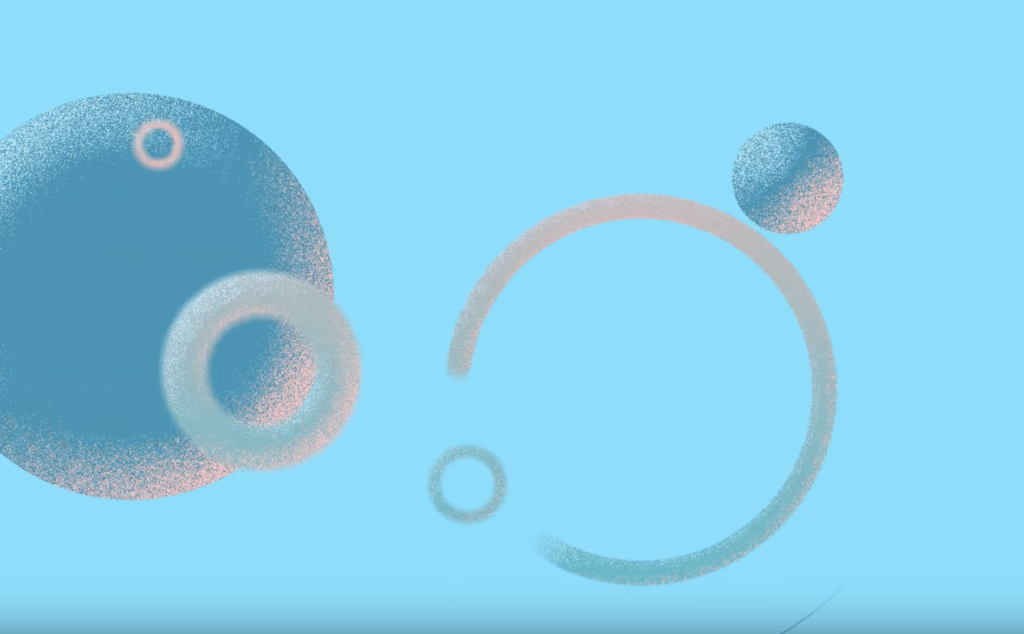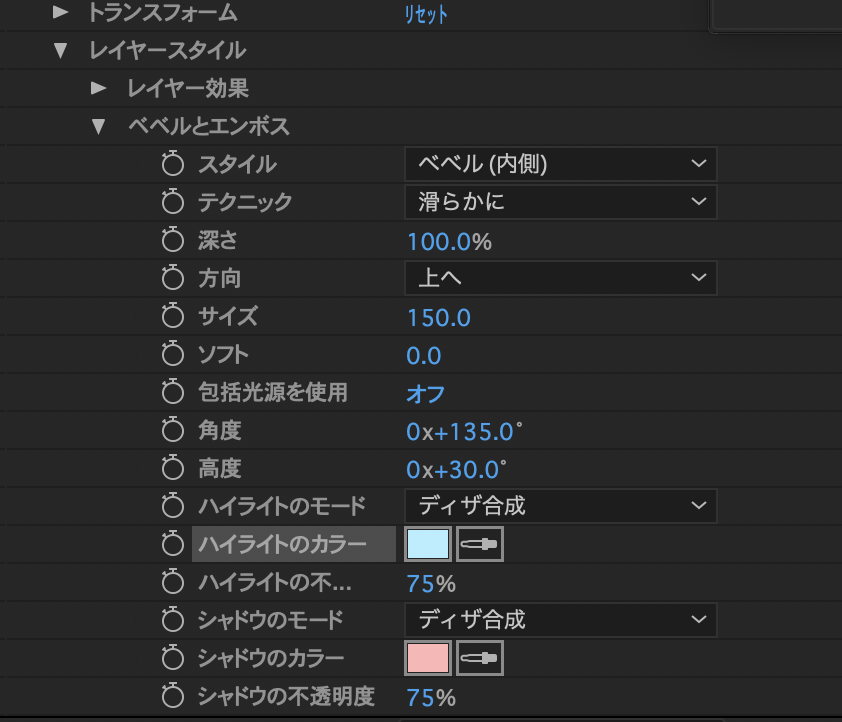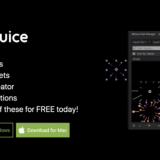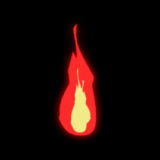参考チュートリアル
今回はinstagramで見つけてきました
テクスチャの作り方です
昔とあるプラグインRubberhoseの紹介動画で使われてて
いつか身に付けたいな〜と思っていたシェイプにつけるザラザラテクスチャの作り方
参考チュートリアルは
jacobrmotionさん
です
レベル感は初級に限りなく近い
学べること
・レイヤースタイル>>ベベル/エンボス
これで作れます!
超簡単
細かい数値は以下を参考に
周りの丸のエフェクトたちは
ほとんど”AE Juice”というエフェクトプラグインを使っています
完成動画
完成形はこちらです!